
In today's fast-paced digital age, the demand for flexible and accessible educational platforms has skyrocketed.
This article aims to provide a concise overview of the top 10 online platforms that can streamline and enhance your learning journey.
From Google Classroom and Edmodo to Moodle and Schoology, these platforms offer a wealth of features designed to foster collaboration, engagement, and personalized learning.
Whether you're a student, teacher, or lifelong learner, this comprehensive guide will equip you with the knowledge to navigate the ever-evolving landscape of online education.
Google Classroom
Google Classroom is an online learning platform that offers a variety of features designed to simplify and improve the educational process. With its user-friendly interface and integration with other Google tools, such as Google Drive and Google Docs, Google Classroom allows educators to easily create and manage virtual classrooms, assign and grade assignments, and provide feedback to students.
Students can access course materials, submit assignments, and communicate with their teachers and classmates all in one place. Compared to other online learning platforms like Edmodo, Google Classroom offers a more seamless and efficient experience, making it an ideal choice for educators and students who value simplicity and productivity in their virtual learning journey.
Edmodo
Edmodo is an online platform that offers collaborative learning features, allowing students to engage in group discussions and collaborative projects.

It also provides seamless communication between educators, enabling them to share resources, give feedback, and stay connected with students.
Edmodo also offers personalized learning experiences, with features like assignments, quizzes, and progress tracking, helping students learn at their own pace and in a way that suits their individual needs.
Collaborative Learning Features
Edmodo offers a range of collaborative learning features that enhance the educational experience for students and teachers alike. One of the key features is the ability to create and assign collaborative assignments, allowing students to work together on projects and learn from one another. This fosters teamwork, communication, and problem-solving skills.
Edmodo also provides a platform for group projects, enabling students to collaborate online, share resources, and contribute to a shared outcome. The platform allows for seamless communication and file-sharing, making it easy for students to collaborate effectively, regardless of their location.
With Edmodo's collaborative learning features, students can engage in meaningful collaboration, learn from their peers, and develop important skills that will prepare them for the future.
Seamless Communication Between Educators
Seamless communication among educators is a crucial aspect of Edmodo's platform for unifying the learning journey.
Edmodo provides effective teacher-student communication tools that enable educators to connect with their students in an efficient and meaningful way. Through features such as messaging, announcements, and assignment updates, teachers can easily share information, provide feedback, and answer questions, fostering a collaborative and engaging learning environment.

Edmodo also facilitates building virtual learning communities, where educators can connect with peers, share resources, and exchange ideas. This promotes professional development and allows educators to learn from each other's experiences.
Personalized Learning Experiences
One notable feature of the Edmodo platform is its ability to provide personalized learning experiences for students.
With a variety of personalized learning tools and adaptive learning techniques, Edmodo allows students to learn at their own pace and in a way that suits their individual needs and interests.
Through the platform, educators can create customized assignments, quizzes, and assessments that are tailored to each student's strengths and weaknesses.
This personalized approach helps students to stay engaged and motivated, as they can see their progress and receive targeted feedback to improve their learning outcomes.
Additionally, Edmodo enables students to collaborate with their peers, creating a sense of community and fostering a supportive learning environment.
Moodle
Moodle is a widely used learning management system that provides a comprehensive online platform for educational institutions and organizations. It offers a range of collaborative learning features that promote engagement and interaction among learners.

Here are three reasons why Moodle stands out as a top choice for online learning:
- Flexible Course Design: Moodle allows instructors to create and customize courses according to their unique teaching styles and objectives. This flexibility empowers educators to design interactive and engaging learning experiences tailored to the needs of their students.
- Robust Communication Tools: Moodle provides various communication tools, such as discussion forums, chat rooms, and messaging, that facilitate collaboration and foster a sense of community among learners. This promotes active participation and knowledge sharing.
- Extensive Resource Management: Moodle offers a comprehensive set of tools for managing and sharing educational resources, including documents, videos, quizzes, and assignments. This enables easy access to learning materials and supports a seamless learning journey.
With its collaborative learning features, Moodle empowers learners to take control of their education and engage in a dynamic and interactive learning environment.
Collaborize Classroom
Collaborize Classroom is an online platform that enhances virtual collaboration and streamlines classroom communication. With its features such as discussion boards, online polls, and document sharing, it allows students and teachers to interact and engage in a collaborative learning environment.
This platform facilitates active participation, fosters critical thinking, and promotes effective communication among learners, making it an ideal tool for unified learning.
Enhanced Virtual Collaboration
Enhanced virtual collaboration platforms, such as Collaborize Classroom, provide a professional and efficient way for individuals to collaborate online and enhance their learning experiences. These platforms offer a variety of features that promote virtual collaboration and enable users to engage in virtual learning effectively.
Here are three key benefits of enhanced virtual collaboration platforms:
- Increased Engagement: By providing interactive tools such as discussion boards, chat features, and collaborative documents, virtual collaboration platforms encourage active participation and engagement among users. This fosters a sense of community and promotes a deeper understanding of the subject matter.
- Flexible Learning: With virtual collaboration platforms, learners have the freedom to access educational resources and participate in discussions at their convenience. This flexibility allows individuals to tailor their learning experience to their own schedule, making it easier to balance work, personal commitments, and education.
- Global Connections: Virtual collaboration platforms enable learners from different geographical locations to connect and collaborate. This facilitates the exchange of diverse perspectives and ideas, enriching the learning experience and promoting a global mindset.
Enhanced virtual collaboration platforms like Collaborize Classroom empower individuals to collaborate effectively and enhance their virtual learning journey.

Streamlined Classroom Communication
With a focus on streamlining classroom communication, Collaborize Classroom offers a comprehensive platform for educators and students to engage in effective online discussions and enhance their learning experience.
This platform provides tools and features that improve classroom efficiency by facilitating clear and organized communication between teachers and students.
Collaborize Classroom allows educators to create virtual classrooms where they can post assignments, share resources, and initiate discussions. Students can then engage in these discussions, ask questions, and collaborate with their peers in a structured online environment.
By streamlining communication, Collaborize Classroom eliminates the need for time-consuming face-to-face meetings, allowing for more efficient use of class time.
This platform also enables students to actively participate in their learning process and develop critical thinking skills through online discussions, ultimately improving their overall educational experience.
Schoology
Schoology is a highly acclaimed online platform that provides a comprehensive and user-friendly learning environment for students and educators alike. With its collaborative learning features, Schoology empowers users to engage in dynamic discussions, share resources, and work together on projects.
Here are three reasons why Schoology stands out among other online learning platforms:

- Seamless Integration: Schoology seamlessly integrates with other educational tools and platforms, allowing users to access all their learning materials in one place. This integration saves time and effort, providing a streamlined experience for both students and educators.
- Interactive Assessments: Schoology offers a variety of interactive assessment tools, including quizzes, tests, and assignments. These features enable educators to create engaging assessments that effectively measure student understanding and progress.
- Robust Analytics: Schoology provides detailed analytics and reporting capabilities, allowing educators to track student performance, identify areas for improvement, and personalize instruction. These analytics empower educators to make data-driven decisions and support student success.
Microsoft Teams for Education
Microsoft Teams for Education offers a range of collaboration features that enhance student engagement and foster teamwork.
With seamless integration with Office, students can easily access and work on their assignments, documents, and presentations within the platform.
Additionally, Microsoft Teams for Education is customizable and user-friendly, allowing educators to personalize their classrooms and create a streamlined learning experience for their students.
Collaboration Features for Students
How can students enhance their collaboration skills using online platforms designed specifically for education? One such platform is Microsoft Teams for Education, which offers a range of collaboration features to support students in their learning journey.
Here are three ways in which students can benefit from these features:
- Collaboration Techniques: Microsoft Teams for Education provides tools and features that enable students to collaborate effectively with their peers. They can work on shared documents, co-author projects, and provide feedback in real-time, fostering a sense of teamwork and enhancing their collaboration skills.
- Virtual Study Groups: With Microsoft Teams for Education, students can easily form virtual study groups and engage in discussions, share resources, and collaborate on assignments. This not only promotes collaboration but also allows students to learn from each other and gain different perspectives on the subject matter.
- Seamless Communication: The platform offers various communication channels, such as chat, video calls, and audio calls, allowing students to communicate and collaborate effortlessly. This facilitates quick and efficient exchange of ideas, enhancing collaboration and productivity.
Seamless Integration With Office
One notable feature of Microsoft Teams for Education is its seamless integration with Office, providing students with a comprehensive suite of tools to enhance their learning experience. This integration allows students to seamlessly access and collaborate on documents, presentations, spreadsheets, and other Office files directly within the Teams platform.
By eliminating the need to switch between different applications, students can save valuable time and focus more on their learning tasks. The benefits of this integration are manifold.

Firstly, it promotes a streamlined workflow, allowing students to access and edit their Office files without leaving the Teams environment.
Secondly, it fosters collaboration among students and teachers, as they can co-edit documents in real-time and provide feedback instantly.
Lastly, the integration ensures that all changes and updates are automatically synced across devices, ensuring that students have the most up-to-date version of their files at all times.
Customizable and User-Friendly
What makes the Microsoft Teams for Education platform customizable and user-friendly?
Microsoft Teams for Education offers a customizable learning experience with its user-friendly interface. Here are three reasons why it stands out:
- Customizable Learning Paths: Microsoft Teams for Education allows educators to create personalized learning paths for each student. This means that students can learn at their own pace and focus on the areas that require more attention. The platform also offers a wide range of educational resources that can be customized to meet the specific needs of each student.
- User-Friendly Interface: The interface of Microsoft Teams for Education is designed to be intuitive and easy to navigate. This makes it simple for both educators and students to access and manage their learning materials. The platform also integrates seamlessly with other Microsoft tools, such as Office 365, making it convenient for users to collaborate and communicate.
- Freedom to Learn Anywhere: Microsoft Teams for Education is a cloud-based platform, which means that students can access their learning materials from any device with an internet connection. This allows for flexibility and freedom in where and when students can engage in their learning journey.
Canvas
Canvas is a versatile online platform that streamlines the learning process and enhances collaboration among students and educators. As one of the leading online learning platforms, Canvas provides a comprehensive set of tools and features that facilitate effective communication and interaction in an online learning environment.
One of the key features of Canvas is its robust discussion board functionality. It allows students to engage in meaningful discussions, share ideas, and ask questions, fostering a sense of community and active learning. The discussion boards in Canvas are highly customizable, allowing instructors to create different types of discussions, such as group discussions or peer reviews.

Moreover, Canvas offers a user-friendly interface that is easy to navigate, making it accessible to learners of all levels of technical proficiency. It provides a seamless experience for both students and educators, enabling them to focus on the learning content rather than grappling with complicated technology.
Blackboard Collaborate
Blackboard Collaborate is another online platform that enhances collaboration and communication in the learning process, providing a range of features to facilitate active engagement among students and educators. With Blackboard Collaborate, learners can connect and interact in real-time, regardless of their physical location.
Here are three reasons why Blackboard Collaborate is a valuable tool for online learning:
- Seamless Integration: Blackboard Collaborate seamlessly integrates with learning management systems like Google Classroom, making it easy for educators to incorporate virtual classrooms into their existing workflows.
- Interactive Features: The platform offers interactive tools such as chat, polling, and whiteboards, allowing students and teachers to actively participate in discussions and engage with course materials.
- Accessibility: Blackboard Collaborate is designed to be accessible for all users, with features like closed captioning, screen reader support, and keyboard navigation. This ensures that every learner can fully participate in the online learning experience.
LearnTogether
Continuing with our exploration of online learning platforms, let's now delve into the topic of LearnTogether, a platform that offers a unique set of features to enhance collaboration and engagement among students and educators.
LearnTogether is designed to foster online learning communities where participants can connect, share ideas, and learn together in a supportive and interactive environment. The platform provides various tools, such as discussion forums, chat rooms, and virtual classrooms, to facilitate communication and collaboration.
With LearnTogether, students can collaborate on projects, ask questions, and receive feedback from their peers and instructors. Educators can create interactive lessons, facilitate group discussions, and monitor student progress. This platform promotes active learning, encourages peer interaction, and allows for personalized instruction.
LearnTogether is an excellent choice for those seeking to create engaging and collaborative online learning experiences.

Slack for Education
Moving on to the next online learning platform, Slack for Education offers a range of features that promote communication and collaboration among students and educators. With its user-friendly interface and robust set of collaborative learning features, Slack has become a popular choice for educational institutions worldwide.
Here are three reasons why Slack for Education is a valuable tool for fostering a sense of freedom in the learning process:
- Real-time communication: Slack's chat channels allow students and teachers to engage in instant messaging, enabling quick and efficient communication.
- File sharing and collaboration: Slack makes it easy for students to share documents, collaborate on projects, and provide feedback in real-time.
- Integration with other tools: Slack seamlessly integrates with popular educational tools like Google Drive, allowing for a more streamlined and efficient learning experience.
Frequently Asked Questions
Can I Use Google Classroom to Create Interactive Quizzes and Assessments?
Yes, Google Classroom can be used to create interactive quizzes and assessments. However, for tracking progress and feedback, Edmodo is a more comprehensive platform that offers additional features specifically designed for that purpose.
Does Edmodo Have a Feature to Track Student Progress and Provide Personalized Feedback?
Edmodo does offer a feature to track student progress and provide personalized feedback. This allows educators to monitor student performance and tailor their instructional approach to meet individual needs, enhancing the learning experience.
Is Moodle Suitable for Organizing and Delivering Courses With a Large Number of Participants?
Moodle is a suitable platform for organizing and delivering courses with a large number of participants due to its scalability and performance. It can handle high user loads and provide a smooth learning experience for all learners.
Can Collaborize Classroom Be Integrated With Other Learning Management Systems?
Collaborize Classroom can be integrated with alternative learning management systems, providing educators with the flexibility to combine its collaborative features with other platforms. This integration enhances the learning experience and promotes a more unified approach to online education.
Does Schoology Offer a Mobile App for Students to Access Their Coursework on the Go?
Yes, Schoology does offer a mobile app for students to access their coursework on the go. The app provides benefits such as convenient access to assignments, discussions, and grades, as well as features like push notifications and offline access to content.

 Family Craft ProjectsHome ImprovementCooking and BakingReuse and RecycleDIY GiftsEco-Friendly ProjectsDIY Home SolutionsSeasonal ActivitiesFun and GamesLearn TogetherPrivacy PolicyTerms And Conditions
Family Craft ProjectsHome ImprovementCooking and BakingReuse and RecycleDIY GiftsEco-Friendly ProjectsDIY Home SolutionsSeasonal ActivitiesFun and GamesLearn TogetherPrivacy PolicyTerms And Conditions

 Family Craft ProjectsHome ImprovementCooking and BakingReuse and RecycleDIY GiftsEco-Friendly ProjectsDIY Home SolutionsSeasonal ActivitiesFun and GamesLearn TogetherPrivacy PolicyTerms And Conditions
Family Craft ProjectsHome ImprovementCooking and BakingReuse and RecycleDIY GiftsEco-Friendly ProjectsDIY Home SolutionsSeasonal ActivitiesFun and GamesLearn TogetherPrivacy PolicyTerms And Conditions
